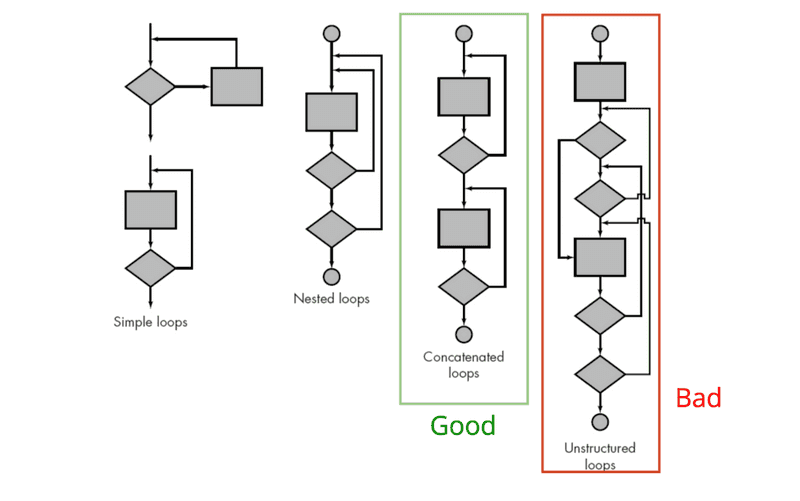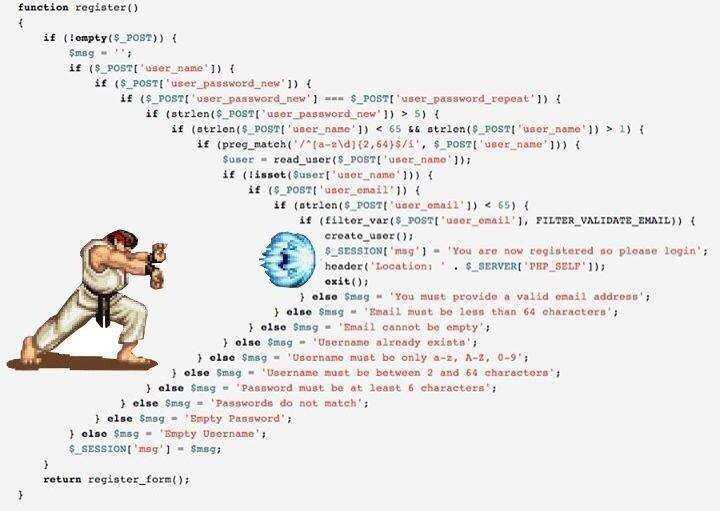JavaScript 102
JavaScript is essential to companies using Node.js. It's THE language of year 2016. However, it is also a fragile language could be easily abused.
Road toward clean code (less bug)
In this article, I am going to demonstrate some best practices in JavaScript with examples.
sum function
To begin with, we are required to write a simple sum function. Here is the requirement:
- the function accepts 1 argument - an array of numbers
- the function should return the sum of all the numbers inside the array
for loop (not recommended)
// array = [1,2,3,4]
function sum(array) {
let result = 0
for (var i = 0; i < array.length; i++) {
result += array[i]
}
return result
}The first approach is intuitive: use traditional for loop. There is nothing wrong about it, but as a js developer, we could do better.
for ... in loop (DEPRECATED, DO NOT USE)
And here is the famous foo ... in loop.
As you can see, the obvious drawback of for ... in loop is that it could iterate over all of the keys and all the keys on it's prototype chain inside an object (array is also an object in js), therefore we have this hasOwnProperty check.
an astonishing fact is that a lot of programmers from other languages really love this approach... However, the cold fact is due to the cumbersome hasOwnProperty check, for ... in loop is seldom used in most of the Node.js project, and even considered bad practice when iterate over a collection.
Here is the reason:
The for-in statement by itself is not a "bad practice", however it can be mis-used, for example, to iterate over arrays or array-like objects.
The purpose of the for-in statement is to enumerate over object properties. This statement will go up in the prototype chain, also enumerating over inherited properties, a thing that sometimes is not desired.
Also, the order of iteration is not guaranteed by the spec., meaning that if you want to "iterate" an array object, with this statement you cannot be sure that the properties (array indexes) will be visited in the numeric order.
// array = [1,2,3,4]
function sum(array) {
let result = 0
for (let index in array) {
if (array.hasOwnProperty(index)) {
result += array[index]
}
}
return result
}If one should iterate over every property in an object ({}) rather than array ([]), consider use those methods:
Object.keys <-> _.keys
Object.values (es7) <-> _.values
Object.entries (es7) <-> _.pairsThose methods are not following the prototype chain to do an exhaustive search so they may even have better performance compared to the for ... in loop.
for ... of loop (es6) (Okay.. not the best)
// array = [1,2,3,4]
function sum(array) {
let result = 0
for (let number of array) {
result += number
}
return result
}this is a more recommended way to iterate a collection (or iterable to be precise).
for ... of will not follow the prototype chain as well, because it can only be used on iterable object. And Array in es6 is implemented as an iterable. iterable-mdn
Array.prototype.forEach (Okay, not the best)
// array = [1,2,3,4]
function sum(array) {
let result = 0
array.forEach((number) => (result += number))
return result
}Nothing wrong about it, but we still need a result tmp var.
Array.prototype.reduce (better)
// array = [1,2,3,4]
function sum(array) {
return array.reduce((pre, cur) => {
return pre + cur
})
}this it the killer function of javascript, reduce function simply turns a collection in to a single value.
We finally get rid of the annoying tmp var result! Yeal~
_.sum (best)
// array = [1,2,3,4]
function sum(array) {
return _.sum(array)
}The real killer in JavaScript is the lodash library. It has became the de-factor JavaScript utility library. So Whenever you starts to write a function, the first thing to come up is always:
can i achieve it in lodash?
can i achieve it in lodash?
can i achieve it in lodash?
(have to repeat 3 times to emphersize important things)
clean function
consider the clean function here:
// ['tag1', 'tag2', 'tag1 '] -> ['tag1', 'tag2']
function clean(tags) {
let dedupe = {}
for (let i = 0; i < tags.length; i++) {
tags[i] = tags[i].trim()
const aTag = tags[i]
if (dedupe[aTag]) {
tags.splice(i, 1)
i--
} else {
dedupe[aTag] = true
}
}
return tags
}it takes some time to brain-parse this function, it seems to work but it has a potential bug: it changes the reference of the argument passed in.
impurity
// ['tag1', 'tag2', 'tag1 '] -> ['tag1', 'tag2']
function clean(tags) {
let dedupe = {};
for (let i = 0; i < tags.length; i++){
- tags[i] = tags[i].trim(); // mutates the tags
const aTag = tags[i];
if(dedupe[aTag]) {
- tags.splice(i, 1); // mutates the tags
i--;
} else {
dedupe[aTag] = true;
}
}
return tags;
}without mentioning the mysterious splice method with a dynamic i variable you need to brain-parse, the highlighted 2 lines are directly mutating the argument.
Imagine the tags argument passed in could be used in somewhere else, then this function has a side effect that is really hard to predict and could lead to a bug that is extremely hard to trace.
This is called side effect in functional programming world. and the clean function above is defined as impure
pure function
So we could come up with a better solution:
// ['tag1', 'tag2', 'tag1 '] -> ['tag1', 'tag2']
function clean(tags) {
let dedupe = {};
+ let result = [];
for (let i = 0; i < tags.length; i++){
- tags[i] = tags[i].trim(); // mutates the tags
+ const aTag = tags[i].trim();
if(dedupe[aTag]) {
- tags.splice(i, 1); // mutates the tags
- i--;
+ result.push(aTag);
} else {
dedupe[aTag] = true;
}
}
return tags;
}with this implementation, at least we have get rid of the side effects and eliminated a potential caused by direct data mutation, but we could still do better:
Concatenated loops
As illustrated in the image above, generally a good practice is try to wring Concatenated loop.
To achieve this goal, we could follow a simple rule:
Inside loop, try to do only 1 thing
try to apply that to the clean function, we could get
// ['tag1', 'tag2', 'tag1'] -> ['tag1', 'tag2']
function clean(tags) {
let dedupe = {}
let result = []
for (let i = 0; i < tags.length; i++) {
dedupe[tags[i].trim()] = true
}
for (let i = 0; i < tags.length; i++) {
if (dedupe[tags[i].trim()]) {
result.push(tags[i])
}
}
return result
}Here inside those 2 loops, we could easily figure out what they are doing respectively.
Lazy evaluation
However, some people may ask: this is a O(2n) compared to the previous O(n) function.
Here will introduce the killer feature of lodash - chainable api
it is basically implemented using _.chain(collection) method, or _(collection) as a shorthand, and could be optimized easily
const result = _(source).map(func1).map(func2).map(func3).value()is transformed to something like following in normal mode.
let result = [],
temp1 = [],
temp2 = [],
temp3 = []
for (var i = 0; i < source.length; i++) {
temp1[i] = func1(source[i])
}
for (i = 0; i < source.length; i++) {
temp2[i] = func2(temp1[i])
}
for (i = 0; i < source.length; i++) {
temp3[i] = func3(temp2[i])
}
result = temp3But in the lazy mode (could be accomplished with lazy.js):
let result = []
for (var i = 0; i < source.length; i++) {
result[i] = func3(func2(func1(source[i])))
}as you could see, O(kn) algorithm has been optimized to O(n). With pure for loop, this optimization is not easy to be achived, but with lodash and a sequence of function transformation, this could be easily achieved.
Lodash Chainable API: rewrite clean function
// ['tag1', 'tag2 ', 'tag1 '] -> ['tag1', 'tag2']
function clean(tags) {
return _(tags).map(_.trim).uniq().value()
}this is so much cleaner than the first version of above!
read the documentation on lodash chain for more black magic
mergeAndOverwrite function
consider the function below:
function mergeAndOverwrite(target, source) {
target = _.merge(_.cloneDeep(target), source.merge)
for (let config_key in source.overwrite) {
if (source.overwrite.hasOwnProperty(config_key)) {
target[config_key] = source.overwrite[config_key]
}
}
return target
}there are 2 gotchas:
- 1st parameter in
_.mergecould be an empty object, and_.mergeis a recursive deep operation already, so_.cloneDeepis somewhat a cumbersome call. - the for ... in loop could be entirely replaced by
Object.assign
_.merge vs Object.assign
Those 2 functions are similar but do things in totally different ways:
- .merge is a recursive call, so it traverses every property all object and merge them
- Object.assign only overwrite the 1st layer of right hand-side to left hands-side
// => { "a": { "a": "a","b":"bb" }}
_.merge({}, { a: { a: 'a' } }, { a: { b: 'bb' } })
// => { "a": { "b": "bb" }}
Object.assign({}, { a: { a: 'a' } }, { a: { b: 'bb' } })
// => { "a": [ "bb" ] }
_.merge({}, { a: ['a'] }, { a: ['bb'] })
// => { "a": [ "bb" ] }
Object.assign({}, { a: ['a'] }, { a: ['bb'] })rewrite the mergeAndOverwrite function
function mergeAndOverwrite(target, source) {
const merged = _.merge({}, target, source.merge)
return Object.assign(merged, source.overwrite)
}Final challenge: indentation hell
To wrap up, consider the following function
function filterAck(acl_hash) {
// 0
let filtered_api_acl = {}
for (let api_version in acl_hash) {
// 1
if (acl_hash.hasOwnProperty(api_version)) {
// 2
if (config.api_key.default_user_api_acl[api_version]) {
// 3
filtered_api_acl[api_version] = []
if (_.isArray(acl_hash[api_version])) {
// 4
for (let i = 0; i < acl_hash[api_version].length; i++) {
// 5
if (
config.api_key.default_user_api_acl[api_version].indexOf(
acl_hash[api_version][i]
) !== -1
) {
// 6
filtered_api_acl[api_version].push(acl_hash[api_version][i])
}
}
}
}
}
}
return filtered_api_acl
}Whenever writing code, try your best to keep the indentation level <= 3 is generally a good practice, this could vastly improve maintainability of code.
1. use Object.keys to iterate an object
indentation level -1, current 5
function filterAck(acl_hash) {
let filtered_api_acl = {};
- for (let api_version in acl_hash) {
- if (acl_hash.hasOwnProperty(api_version)) {
+ Object.keys(acl_hash).forEach(api_version => {
- if (config.api_key.default_user_api_acl[api_version]) {
+ if (config.api_key.default_user_api_acl[api_version]) {
- filtered_api_acl[api_version] = [];
+ filtered_api_acl[api_version] = [];
- if (_.isArray(acl_hash[api_version])) {
+ if (_.isArray(acl_hash[api_version])) {
- for (let i = 0; i < acl_hash[api_version].length; i++) {
+ for (let i = 0; i < acl_hash[api_version].length; i++) {
- if (config.api_key.default_user_api_acl[api_version].indexOf(acl_hash[api_version][i]) !== -1) {
+ if (config.api_key.default_user_api_acl[api_version].indexOf(acl_hash[api_version][i]) !== -1) {
- filtered_api_acl[api_version].push(acl_hash[api_version][i]);
// 5
+ filtered_api_acl[api_version].push(acl_hash[api_version][i]);
- }
+ }
- }
+ }
- }
+ }
- }
+ }
- }
+ });
return filtered_api_acl;
}2. use _.intersction to simplify replace the inner loop
indentation level -2, current: 3
function filterAcl(acl_hash) {
let filtered_api_acl = {};
Object.keys(acl_hash).forEach(api_version => {
if (config.api_key.default_user_api_acl[api_version]) {
+ filtered_api_acl[api_version] = [];
if (_.isArray(acl_hash[api_version])) {
- for (let i = 0; i < acl_hash[api_version].length; i++) {
- if (config.api_key.default_user_api_acl[api_version].indexOf(acl_hash[api_version][i]) !== -1) {
- filtered_api_acl[api_version].push(acl_hash[api_version][i]);
- }
- }
// 3
+ filtered_api_acl[api_version] = _.intersction(
+ config.api_key.default_user_api_acl[api_version],
+ acl_hash
+ )
}
}
})
return filtered_api_acl;
}3. return in advance to reduce indentation level
indentation level -1, current 2
function filterAcl(acl_hash) {
let filtered_api_acl = {}
Object.keys(acl_hash).forEach((api_version) => {
if (!config.api_key.default_user_api_acl[api_version]) {
// 2
return
}
if (!_.isArray(acl_hash[api_version])) {
return
}
filtered_api_acl[api_version] = []
filtered_api_acl[api_version] = _.intersection(
config.api_key.default_user_api_acl[api_version],
acl_hash[api_version]
)
})
return filtered_api_acl
}4. final step: use lodash to wrap everything
indentation level -2, current 0
function filterAcl(acl_hash) {
return _.chain(Object.keys(acl_hash))
.filter((api_version) => config.api_key.default_user_api_acl[api_version])
.filter((api_version) => Array.isArray(acl_hash[api_version]))
.map((api_version) => [
api_version,
_.intersection(
config.api_key.default_user_api_acl,
acl_hash[api_version]
),
])
.fromPairs()
.value()
}